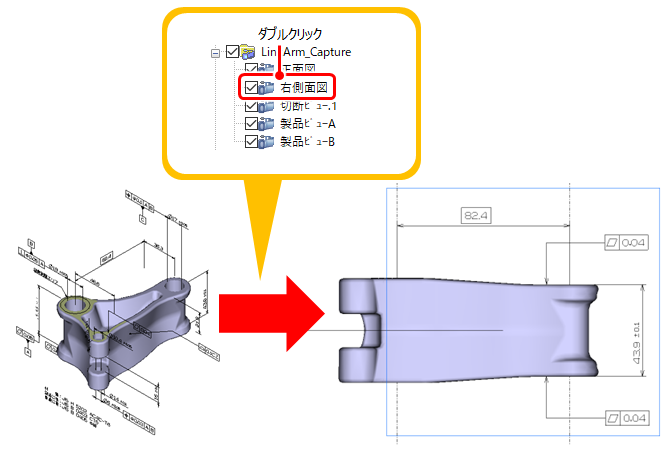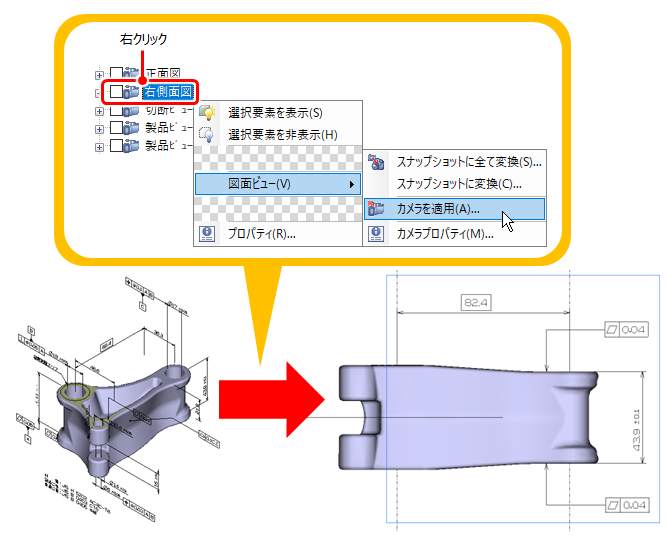図面ビューを 3D ビューに反映する手順
設計者が登録した、ある視点で確認すべき PMI を 3D ビューに再現します。
形状セットツリーで、反映したい図面ビューをダブルクリックする
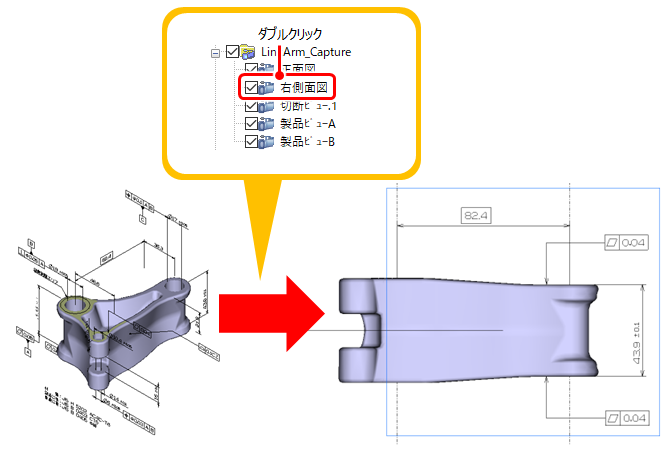
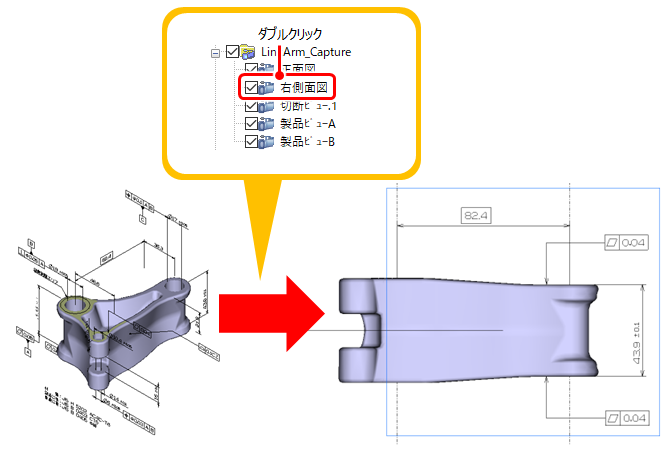
ヒント: 構成ツリー上で、図面ビューを右クリックし、を選択することでも図面ビューを反映できます。
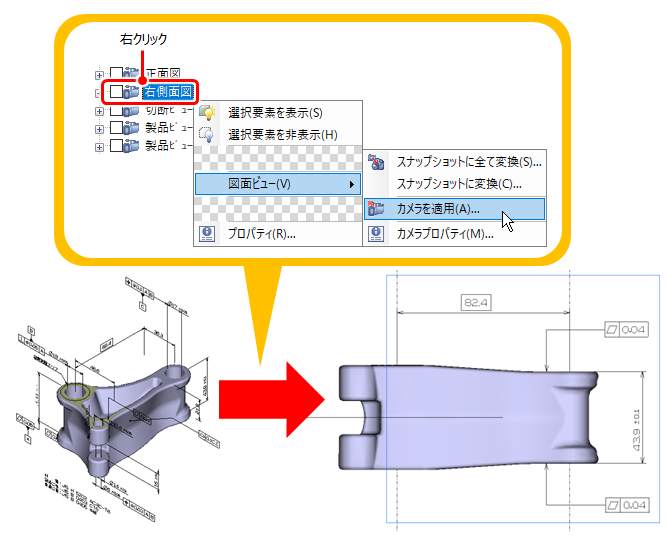
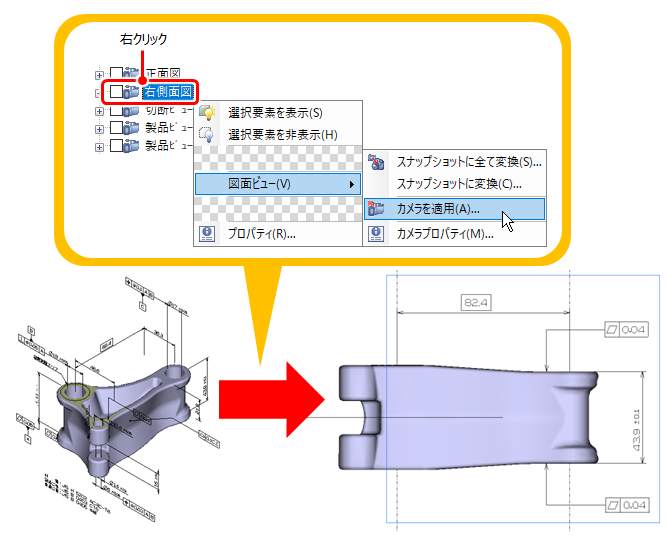
設計者が登録した、ある視点で確認すべき PMI を 3D ビューに再現します。